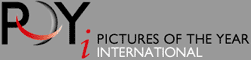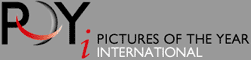|
Click below for the Online Entry Form
entry.poyi.org
DOWNLOADS
ENTRY PREPARATION OVERVIEW
To submit entries, you will be directed to:
• Access the POY website, www.poyi.org,
and follow the marked link.
• Enter your entry information online.
• Electronically submit entry form.
• Upload transfer a .zip or .sit file with all your category entries.
• Enter payment information and submit payment form.
You will receive email confirming your payment with instructions
for uploading your images. Entries
must be uploaded by 11:59 p.m. CST January 19, 2007.
FILE NAMING SPECIFICATIONS
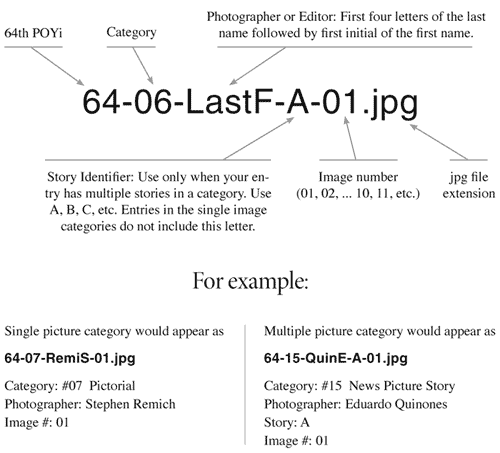
All files must meet the requirements of the naming convention explained
above. This includes naming of PDFs and JPGs.
• If entering an image in a single picture category and multiple
picture category, include separate entries with appropriate filenames
and file information.
• Categories: All file names will have a number in the "category" part
of the file name except for Portfolios, World Understanding, Community
Awareness, and One Week's Work. For Portfolio entries, use category
abbreviations NPOY, MPOY, WUA, CAA, and OWW instead of a number (for
instance 63-NPOY-GreeK-01.jpg)
• When numbering files in the portfolio, place singles first,
then stories.
• You may insert a black/blank jpg file between stories in
your portfolio.
COMPRESSING YOUR FILES
Once you have all of you images prepared, collect all your files
and upload them in one compressed folder. It is possible to upload
individual files, but sending all of your images within one folder
will simplify the process.
- Be sure to follow the consistent file naming convention as shown,
then collect all files into a folder.
- Name the folder: Photographer's Name + “POY64.” Example:
LeahGalloPOY64.
- Compress the folder into a .zip file.
- Windows XP users: Right-click on the folder icon, select “Send
To...” and then “Compressed (zipped) folder.”
- Mac OS X users: Control-click the folder icon, and select “Create
Archive of ‘Folder Name’.”
- Click on the “File Upload” button on the Web page.
- Follow the onscreen instructions to upload your .zip or .sit file.
Helpful reminders
- All story pictures in multiple picture categories should include
a story identifier letter. For the first story in a specific multiple
picture category, use story identifier "A." For the second
story in the same category number, use story identifier "B." The
third would be “C,” and so on.
- Premiere and portfolio categories are lettered codes, not numbers.
Use these as the category identifier in the file naming convention:
NPOY = Newspaper Photographer of the Year
MPOY = Magazine Photographer of the Year
OWW = One Week’s Work
CAA = Community Awareness Award
WUA = World Understanding Award
CHECKLIST FOR PHOTOGRAPHERS
Have you...?
• Labeled your files properly
• Provided a title and complete caption information within each file
• Written a summary for each story or essay, and included it in the
file info field of the first image
• Submitted payment
Are you entering a portfolio?
Have you...?
• Put your singles before your stories in your portfolio section
• Labeled your portfolio entries with the proper designation (MPOY,
NPOY, etc) and include signifiers to indicate individual stories within
the portfolio
• Written your full name on your CD if you choose not to submit images
online
Checklist for Editors
Have you...?
• Submitted your entry form and payment. The 'Best Use' fees are
in addition to the fee to enter the competition
• Submitted the URL of the interactive entry for categories 40 and
41, along with a CD-ROM (if necessary)
DIGITAL ENTRY SPECIFICATIONS
General, Newspaper, and Magazine divisions
Picture Specifications
• All entries must be submitted online.
• Resolution: 300 DPI
• Image Size: 12 Inches, width or height, whichever is longest.
If you do not have the file size we request, then submit the largest you
can
- but do not interpolate.
• File type: jpg. Be sure each file is a .jpg and carries the extension ".jpg"
• JPG compression: high - 80% or higher.
• Color Mode: use RGB mode.
• Images must be free of artificial strokes or borders.
• A CD or DVD may be submitted only under special circumstances
with advance approval from the POYi office. Place your full name on the
outside
of the disk and name the disk with your name as well.
"File Information"
Please include the following information under "File Info" for
each image:
1. Title: Story title - Image title
2. Author: Photographer's name.
3. Caption/Description: Include Story title - Image title and then type complete
caption info. The captions are read during judging as they are submitted, so
carefully prepare your captions. If a story is entered in a story category
and a portfolio, be sure the first image has a story summary in this field.
4. Caption/Description writer: photographer's or editor's name, use if applicable.
5. Category: # of contest category.
6. Credit: your affiliation.
7. Source: Identify for whom you made the picture(s): newspaper, magazine,
picture agency, freelance. This is how you want the full credit to read.
Editing PDF Specifications
• PDF entries are required in all Editing categories, but not in
the Best Use of Photography categories.
• All entries must be submitted online.
• No printouts of PDF files are required. PDF entries will be judged
from projection of the digital files.
• PDF Quality: PDFs should be submitted at 300 DPI print quality.
• File type: PDF (Portable Document Format). Be sure to append each
file with ".pdf".
• Pages: Each page of the publication should be submitted as a separate
PDF (2-page spreads that are viewed together may be kept as a facing pages
in a single PDF page.) Save each page as a unique file. Only single page
PDFs will be accepted.
• Naming: Names of PDFs must match the file naming convention explained
above. For example, 63-26-GilbS 01.pdf.
• Team entries: List on the entry form everyone who deserves credit
for the entry. Winners will be listed as "team" on all external
publications.
• A CD or DVD may be submitted only under special circumstances with
advance approval from the POYi office. Place your full name on the outside
of the disk and name the disk with your name as well.
Multimedia Specifications
• Provide the Web site's URL on the entry form.
• Multimedia entries will be judged on March 4. Please ensure that
URLs are accurate through that date.
• Judges prefer to review the work as it appears online, rather than
on separate file. If you must submit on CD or DVD, send one copy and tape
a Multimedia category label to the case of the CD-ROM or DVD-ROM. The disc
should
include one copy of the complete Web site or media file (Flash, Quicktime,
etc.). Mac-compatible or cross-platform discs are required.
• Portfolios, business home pages and catalogues are not eligible.
• All production entries must have been created during 2006.
|